Google Classroom for Students
Join class |
| 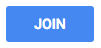
|
Stream Tab |
- The Stream is the main page of each Google Classroom class.
- All assignments and announcements are displayed there.
- You will see questions, assignments, & materials
- Newest posts will be at the top
| 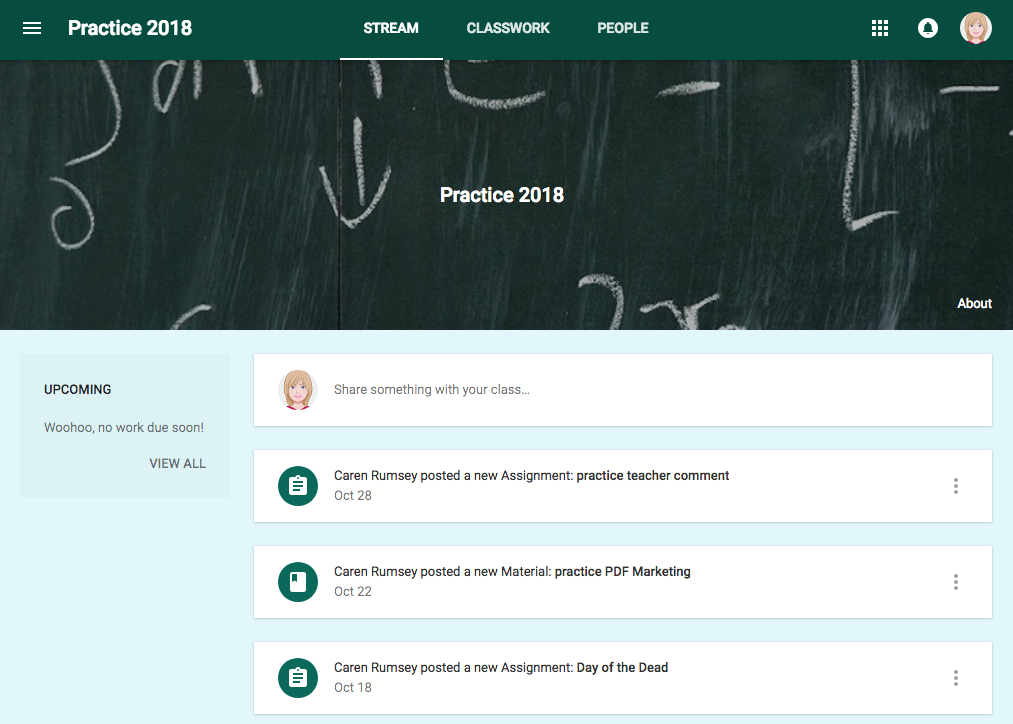
|
- Upcoming assignments are listed on the left
| 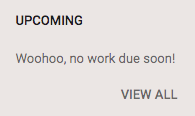 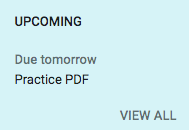
|
Classwork Tab - Go here to access your assignment |
- Uncompleted work has a dark icon.
- Complete work is greyed out.
| 
|
- Assignments are listed by topic or by date
- Scroll down to see the newest assignment
- Check the post date and due date
| 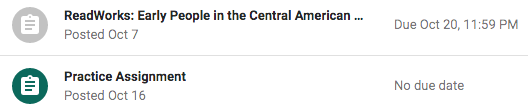
|
- Click on an assignment stripe with a dark icon to expand assignment preview.
| 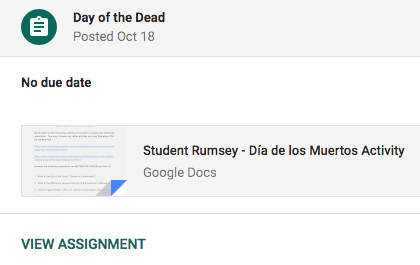
|
| 
|
Open attached editable document |
- Click on attachment title to edit
| 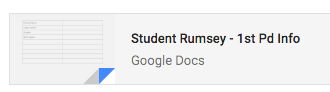
|
|
|
- Turn in assignment when done
- Select Turn In
| 
|
- A message will appear showing the attached file.
- Select Turn In.
| 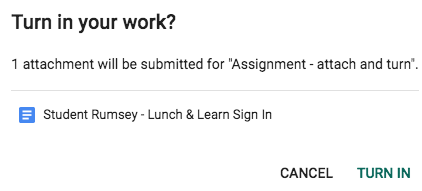
|
- Assignment is listed as turned in.
- Unsubmit if necessary.
| 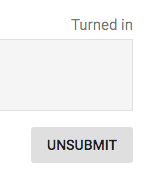
|